Turn Figma design into Code: Lovable vs EasySite
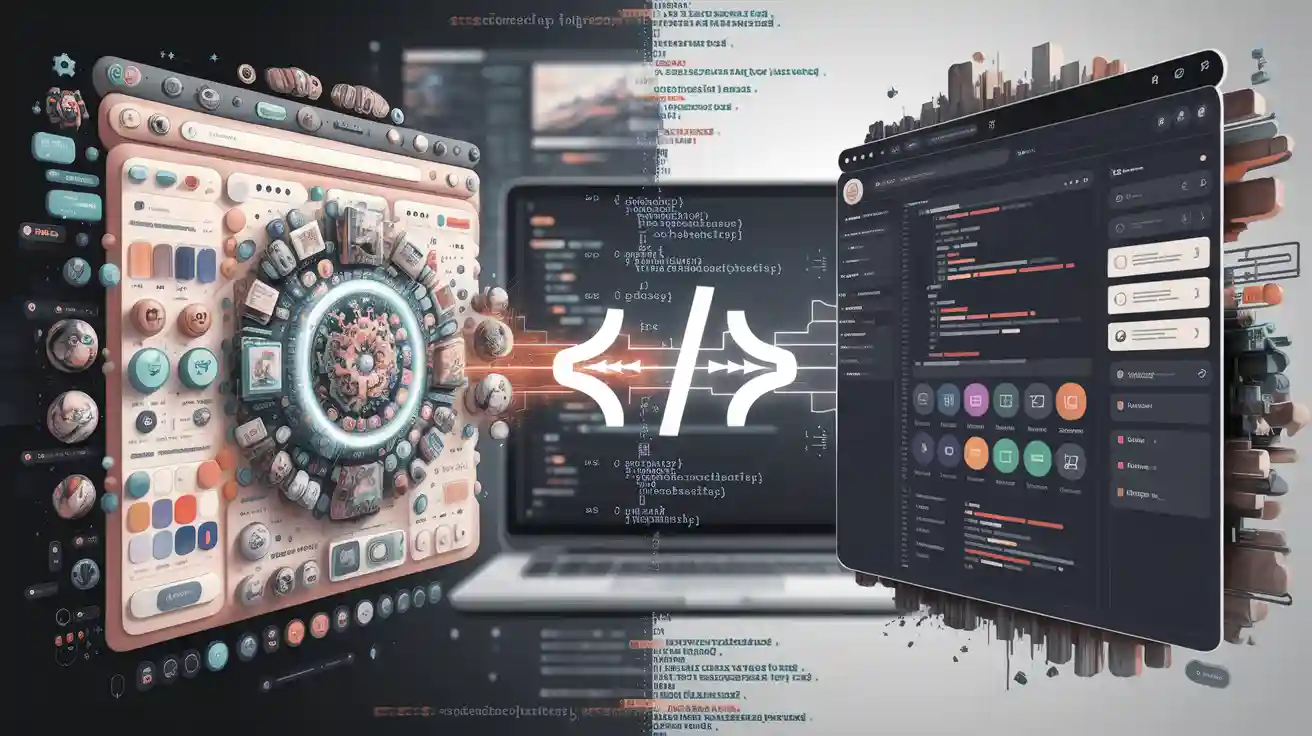
Turning Figma designs into working code has never been easier. Tools like Figma Lovable and EasySite AI are lovable alternatives that simplify the process. They save you tons of time by eliminating manual tasks. Did you know that better design can boost sales by 591%? This highlights just how crucial good design is! With 70% of web traffic coming from mobile users, designing for mobile is essential. These tools also foster collaboration, making it easy for teams to share ideas. Figma Lovable requires no coding, and EasySite is perfect for beginners. Together, they empower you to create incredible projects with minimal effort.
Key Takeaways
Figma Lovable and EasySite AI help turn designs into code fast.
Great design can increase sales, so quality is very important.
Figma's teamwork tools help designers and developers work well together.
Use Figma Lovable for detailed work, and EasySite AI for simple tasks.
Both tools don’t need coding skills, so anyone can use them.
Understanding Figma Design Conversion
Why Convert Figma Designs into Code?
Changing Figma designs into code connects ideas to working websites. It turns still pictures into interactive apps or sites. Why does this matter? First, it makes building faster. Designers can reuse parts like buttons or forms. This saves time and keeps designs looking the same across projects.
Another benefit is teamwork. Tools like Figma help designers and developers work better together. Developers can check designs, grab code, and avoid mistakes. This smooth process reduces errors and keeps everyone on track. Plus, real-time collaboration lets teams share feedback quickly and make changes faster.
Advantage | Explanation |
|---|---|
Reusable parts save time and let you focus on creativity. | |
Improved workflow | Figma's inspect tool makes sharing designs with developers easier. |
Consistency across projects | Libraries keep design elements uniform across all projects. |
Key Challenges in the Design-to-Code Process
Turning Figma designs into code isn’t always easy. A common problem is visual mistakes. Sometimes, the exported code doesn’t look like the original design. Fixing these issues takes extra time. Another challenge is AI tools. Even smart tools can misunderstand tricky designs, leaving gaps in the final product.
Challenge Type | Description |
|---|---|
Visual Defects | Exported code often has visual mistakes that need fixing. |
Manual Adjustments | You may need to fix problems after exporting the code. |
AI Limitations | AI tools sometimes miss details in complex designs. |
These problems show why picking the right tool is important. Whether you use Figma Lovable or EasySite AI, knowing these challenges helps you plan better.
Importance of Usability and Output Quality
Usability and quality are key when turning designs into code. A tool that creates code while keeping the design accurate saves time. It also ensures the final product looks just like your plan.
Testing usability often can improve user experience and catch bugs early. For example, Figma lets developers pull code straight from designs. This removes coding mistakes and speeds up teamwork.
Tip: Pick tools that give constant feedback and check usability. This helps your designs meet user needs and expectations.
Clean code makes future updates simple. Whether adding features or fixing bugs, neat code is easier to work with.
Figma Lovable: Features and Workflow
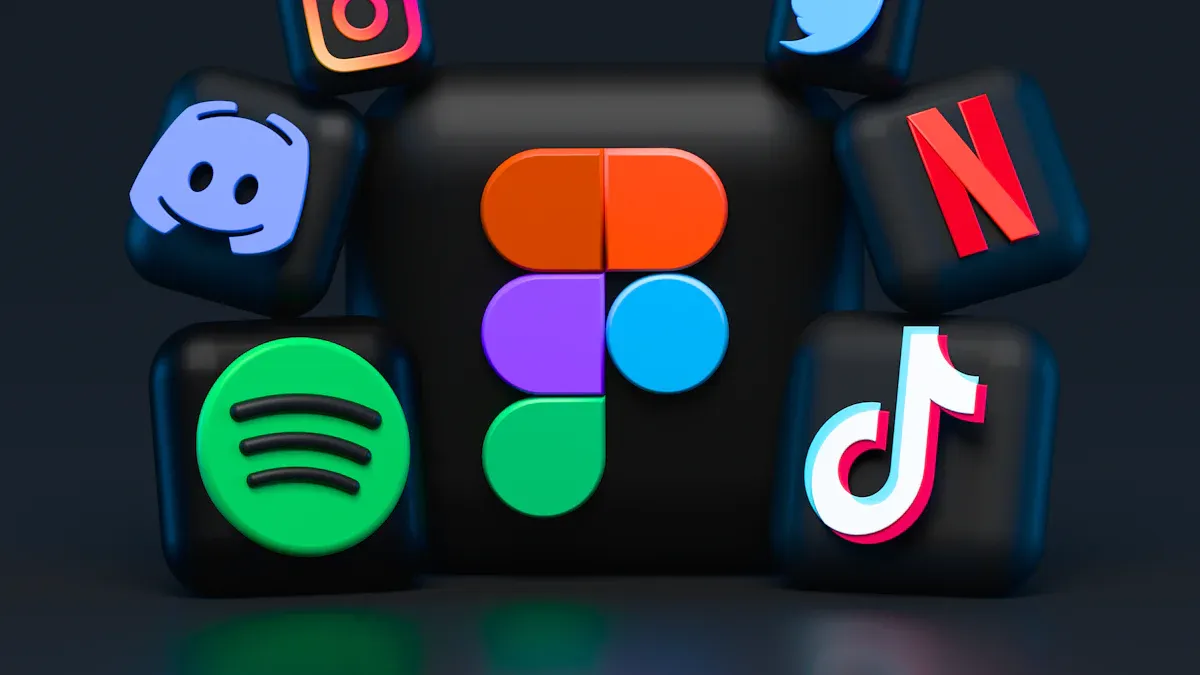
How Lovable Converts Figma Designs into Code
Figma Lovable makes coding from designs super simple. It uses smart AI to study your Figma files and create neat, working code. Whether it’s a small webpage or a big app, Lovable turns your design into a working model without missing details.
Here’s the process:
Upload your Figma design to Lovable.
The tool checks every part, like buttons and text boxes.
It creates code that looks exactly like your design.
In tests, Lovable handled five design pages with great results:
Boxes: 98% correct
Buttons: 95% correct
Text: 97% correct
Images/icons: 96% correct
Input fields: 94% correct
These numbers prove Lovable is dependable for keeping designs accurate. You can trust it to handle even tricky designs without losing quality.
Key Features of Lovable
Lovable has special tools that make it stand out. These features help you turn designs into code faster and easier.
Screenshot-to-Code Conversion: Take a screenshot of any app or site, upload it, and Lovable turns it into working code.
Figma Integration: Lovable works directly with Figma using Builder.io to make perfect projects.
Cross-Platform Compatibility: It runs on Mac, Windows, and Linux without problems.
Built-in Prototyping: You can test your designs as interactive models without needing extra tools.
These features make Lovable a great choice for creating websites that match your designs perfectly.
Strengths of Using Lovable
Lovable offers many benefits that make coding from designs easier.
Collaboration Made Easy: Share links and work with teammates instantly. No need for long email chains or file sharing.
Accurate Output: Lovable ensures your code matches your design, so you don’t have to fix mistakes later.
Time-Saving: It automates coding, letting you focus on creative ideas instead of boring tasks.
Interactive Prototypes: Test your designs before launching them to improve user experience.
Though Lovable is great, it needs a steady internet connection. Big files might slow it down a bit. Still, its benefits outweigh these small issues.
Limitations of Lovable
Even though Lovable has great features, it’s not perfect. Knowing its downsides can help you decide if it fits your needs.
1. Internet Dependency
Lovable needs a strong internet connection to work well. If your internet is slow or disconnects, the tool may not perform properly. This can be annoying, especially when you’re in a hurry.
Tip: Make sure your internet is stable before using Lovable. This will help you avoid delays.
2. Struggles with Complex Designs
Lovable works best with simple layouts but struggles with detailed designs. For instance, if your Figma file has custom animations or complex parts, the output might not look right. You might need to fix the code yourself to make it accurate.
3. Limited Customization Options
The tool focuses on speed, but this limits how much you can adjust the code. If you like to control every detail, this might feel restrictive.
Customization Need | Lovable’s Limitation |
|---|---|
Advanced animations | Needs manual coding to adjust |
Unique design elements | Might not convert perfectly into the code |
4. File Size Constraints
Big Figma files can slow down Lovable’s speed. If your project has many pages or large images, it might take longer to process. This can interrupt your workflow and waste time.
5. Learning Curve for Beginners
Even though Lovable is called a no-code tool, beginners might find it tricky. The interface isn’t as easy to use as some other tools, which can make it harder to learn.
Note: If you’re new, check out tutorials or guides to learn Lovable faster.
6. Subscription Costs
Lovable isn’t free, and its plans can be expensive for small teams or individuals. If you’re on a budget, this might be a problem.
Even with these issues, Lovable is still a strong tool for many projects. By knowing its limits, you can plan better and use its strengths wisely.
EasySite AI: A Lovable Alternative
How EasySite AI Converts Figma Designs into Code
EasySite AI makes turning Figma designs into websites simple. You upload your design, and the tool handles everything. It checks layouts, colors, and other details to create clean code. No coding skills are needed to use it.
Here’s how it works: First, upload your Figma file to EasySite. Next, the AI studies the design and finds key parts like buttons, text, and images. Then, it creates code that matches your design perfectly. You can preview the result and make changes if needed.
EasySite AI works well for both small and big projects. Whether you’re making a blog or a business site, it helps you build your ideas quickly and easily.
Key Features of EasySite AI
EasySite AI has tools that make it a great choice. Here’s why people like it:
Beginner-Friendly Interface: It’s simple to use, even for first-timers.
Real-Time Previews: See how your design looks as code instantly.
Customizable Outputs: Change the code to fit your needs easily.
Mobile Optimization: Designs work well on phones and tablets.
Fast Processing: The tool converts designs quickly, saving time.
These features make EasySite AI a dependable option for creating websites from Figma designs.
Strengths of Using EasySite AI
EasySite AI has many advantages that make it stand out.
Simple to Use: You don’t need coding knowledge to get started.
Precise Results: The AI captures design details accurately.
Saves Time: It speeds up the process so you can focus on ideas.
Mobile-Friendly Designs: Your site will look great on all devices.
Affordable Plans: It offers budget-friendly options for users.
If you want a tool that’s easy to use and delivers great results, EasySite AI is a smart choice.
Limitations of EasySite AI
EasySite AI is helpful but has some downsides. Knowing these can help you decide if it fits your needs.
1. Limited Design Complexity
EasySite AI works better with simple designs. If your Figma file has detailed animations or unique layouts, the tool might not copy them well. You may need to fix the code yourself to match your design.
Tip: Use basic designs for quicker results. For harder projects, try tools with more options.
2. Dependency on AI Accuracy
The AI is smart but not perfect. It can misunderstand tricky layouts or unusual designs. This may cause mistakes in the final code, which you’ll need to fix.
Problem | Effect |
|---|---|
Misread layouts | Final design doesn’t match your plan |
Wrong spacing | Needs manual corrections |
3. Customization Constraints
EasySite AI keeps things simple, but this limits how much you can change the code. If you like adjusting every detail, this might feel restrictive.
4. Performance with Large Files
Big Figma files can slow down EasySite AI. Projects with many pages or large images may take longer to process. This can interrupt your work and waste time.
5. Subscription Costs
EasySite AI isn’t free. While its plans are affordable, costs can add up for small teams or individuals with many projects.
Note: Check your budget before subscribing. If money is tight, look for free tools.
Even with these issues, EasySite AI is still a good choice for many users. Knowing its limits helps you plan better and use its strengths wisely.
Figma Lovable vs EasySite: A Comparison
Usability and Learning Curve
Both Figma Lovable and EasySite AI make design-to-code easier. They are made for different users. If you like no-code tools, Lovable is a good pick. It connects directly with Figma, so uploading designs is simple. But, beginners might find Lovable tricky at first. It has many features, which are useful but take time to learn.
EasySite AI is simpler for beginners. You don’t need coding skills to use it. The tool guides you step-by-step, making it easy for first-time users. If you want a tool that’s simple and quick to learn, EasySite AI is a better choice.
Tip: Start with EasySite AI if you’re new. Once you’re ready for advanced tools, try Lovable.
Output Quality and Customization
Good output is important when turning Figma designs into code. Lovable keeps your designs accurate. The final code matches your Figma file perfectly. This makes it great for projects needing precision. But, Lovable doesn’t let you change much in the code. If you like customizing details, this might be limiting.
EasySite AI also gives good results but focuses on simplicity. It’s best for making clean, basic websites fast. However, it struggles with complex designs. If your Figma file has animations or custom layouts, you may need to fix the code yourself.
Feature | Figma Lovable | EasySite AI |
|---|---|---|
Design Accuracy | High | Moderate |
Customization Options | Limited | Moderate |
Handling Complex Designs | Struggles with advanced layouts | Best for simple designs |
Note: Use Lovable for detailed projects needing high accuracy. For simple tasks, EasySite AI works well and saves time.
Speed and Efficiency
Speed is another difference between these tools. Lovable works fast with Figma files. It quickly turns designs into ready-to-use code. But, large files or complex projects can slow it down. A strong internet connection is also needed for smooth use.
EasySite AI focuses on speed and ease of use. It’s very quick for small or simple projects. If you need fast results, EasySite AI is a good option. However, it may take longer with big files or detailed designs.
Pro Tip: For small projects, EasySite AI is faster. For bigger, detailed projects, Lovable’s accuracy is worth the extra time.
User Satisfaction and Feedback
Both Figma Lovable and EasySite AI have happy users. But what do people really think? Let’s look at their feedback.
What Users Like About Figma Lovable
Users love Lovable for its accuracy and smooth connection with Figma. It keeps designs looking great during the code conversion. The tool makes sure your code matches your design closely.
Here’s what users often mention:
Precision: Lovable keeps designs accurate, even for detailed projects.
Teamwork: Sharing links and working with others is simple.
Prototyping: Testing interactive designs builds trust in the final product.
Some users say Lovable can be hard to learn at first. If you’re new to these tools, it might take time to understand its features.
Callout: Lovable is great for accuracy and teamwork. Be ready to spend time learning how it works.
What Users Like About EasySite AI
EasySite AI is popular for being simple to use. You don’t need coding skills, and the interface is easy to understand. Beginners often say it’s great for turning designs into websites quickly.
Here’s what users often praise:
Ease of Use: Step-by-step help makes it beginner-friendly.
Speed: Small projects finish fast.
Mobile-Friendly: Designs look good on phones and tablets.
Some users feel EasySite AI struggles with complex designs. If your project has animations or unique layouts, you might need to fix the code yourself.
Tip: EasySite AI is perfect for simple and fast projects. For harder designs, you may need another tool.
Why Feedback Matters
User feedback helps improve these tools. It shows developers what works and what needs fixing. For example:
Usability Testing: Tools that are easy to use make users happier.
Updates: Developers who listen to feedback keep users loyal.
Both Lovable and EasySite AI have active communities. These groups share ideas and experiences, helping the tools get better over time.
Note: Read user reviews before picking a tool. They show how the tool works in real life.
Final Thoughts on Satisfaction
Your choice depends on what you need most. If you want accuracy and advanced features, Lovable is a good pick. If you prefer simple and fast tools, EasySite AI is better. Both aim to make design-to-code easier and more fun.
Use Cases and Recommendations
When to Choose Figma Lovable
Figma Lovable is great for projects needing precision and advanced tools. It’s ideal for detailed designs where accuracy matters most. Professional designers will like how it keeps code matching their Figma files perfectly.
This tool is also helpful for teamwork. Sharing links and working with others is simple. You can test interactive designs before launching them using its prototyping feature.
Tip: Pick Lovable for apps, e-commerce sites, or projects needing pixel-perfect designs.
But remember, Lovable takes time to learn. If you’re new to design-to-code tools, its interface might feel tricky at first.
When to Choose EasySite AI
EasySite AI is best for quick and simple projects. If you’re new to these tools or need a basic website fast, this is a good choice. It’s easy to use and doesn’t need coding skills, making it beginner-friendly.
It works well for smaller projects like blogs or portfolios. Plus, its mobile optimization ensures your designs look great on phones and tablets.
Callout: EasySite AI is great for fast webpage creation without complex features.
However, it struggles with detailed animations or unique layouts. For such projects, a more advanced tool like Lovable might be better.
Factors to Consider When Selecting a Tool
Choosing between Figma Lovable and EasySite AI depends on your needs. Think about these factors:
Design Complexity: Lovable handles detailed layouts better. EasySite AI is good for simpler designs.
Skill Level: Beginners will find EasySite AI easier. Lovable suits experienced designers.
Budget: Lovable costs more, while EasySite AI has cheaper plans.
Speed: EasySite AI is faster for small tasks. Lovable takes longer but is more accurate.
Teamwork: Lovable’s sharing tools are great for collaboration.
Note: Test each tool with a sample project first. This shows how well it fits your needs.
Both Figma Lovable and EasySite AI have their own strengths. Lovable is great for detailed projects because it’s precise and connects well with Figma. EasySite AI is simple and fast, making it good for beginners or quick jobs.
Pick the tool based on your project’s needs. Do you need perfect accuracy or a tool that’s easy to use? Tools like heatmaps and user feedback, such as those used by eShopWorld, can help you decide. For instance, studying how users interact with Figma-based sites can help improve design and features.
In the end, your choice depends on your goals. Whether you’re creating a complex app or a basic website, these tools make turning designs into code easier and faster.
FAQ
1. Can I use both Figma Lovable and EasySite AI together?
Yes, you can! Using both tools combines their best features. Lovable works well for detailed designs, while EasySite AI is great for quick tasks. This mix saves time and makes your work easier.
2. Do I need to know coding to use these tools?
No, you don’t! Both tools are made for people without coding skills. Lovable is a no-code tool, and EasySite AI is simple for beginners. You can focus on designing without worrying about coding.
3. Which tool is better for mobile designs?
EasySite AI is great for making mobile-friendly designs. It ensures your site looks good on phones and tablets. Lovable also supports mobile designs but focuses more on accuracy and advanced features.
4. How do I choose the right tool?
Think about what your project needs. Use Lovable for detailed designs. Choose EasySite AI for fast and simple tasks. Also, consider your experience, budget, and how complex your design is.
5. Are these tools free to use?
No, they aren’t free. EasySite AI has low-cost plans, and Lovable needs a subscription. If money is tight, try free tools or trial versions to see if they work for you.
See Also
Transforming Figma Designs Into Engaging Mobile Applications
Essential Figma AI Website Builder Strategies for 2025
Beginner's Guide to Crafting Ghibli Style Websites Using EZsite AI
Building Full-Stack Applications with Bolt.new Figma in 2025

