Mastering Hostinger AI Website Builder Free in 2025
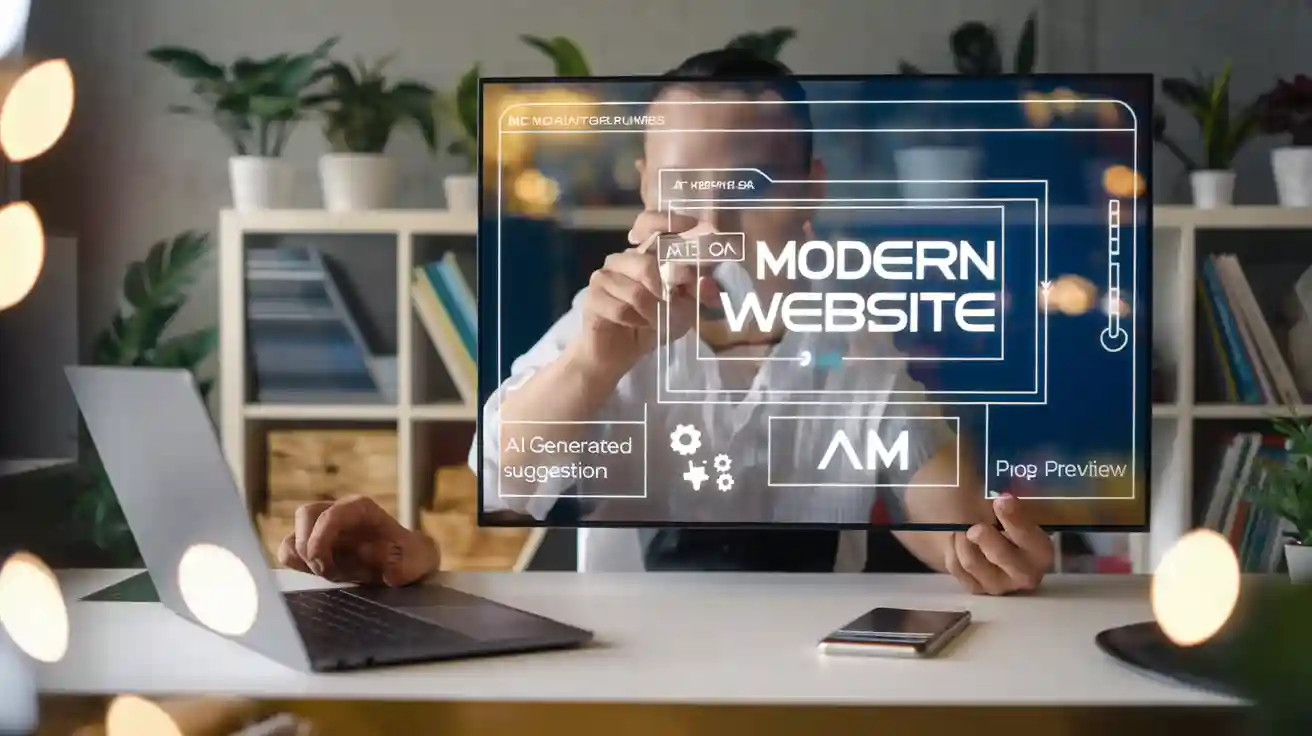
Have you ever wanted making a website to be easy? Hostinger AI Website Builder Free makes it simple. This tool uses AI to create websites just for you. It works whether you need a blog or a business site. It’s fast, easy to use, and great for beginners.
In 2025, tools with AI like this are very useful. Interest in AI website builders has grown by 50% this year. People want quick solutions that still look great, and Hostinger provides that. You don’t need coding skills or lots of money to make something awesome.
Key Takeaways
Hostinger AI Website Builder Free helps make websites easily with AI. It is great for beginners who don’t know coding.
The free plan gives hosting, templates, and AI tools. Users can make professional websites without spending money.
You can change designs easily using drag-and-drop tools. This helps match the website to your style and brand.
SEO tools are included to help your site get noticed. It makes it easier to get visitors and rank higher online.
Hostinger offers tips and AI help to improve your site. It works like a personal coach for your website.
Features of Hostinger AI Website Builder Free

AI-Powered Design
Let’s explore how AI makes website building easier. Hostinger AI Website Builder Free uses smart technology to simplify the process. You don’t need to know coding or design skills. Just tell the AI what you want, like your business type or style. It will create a custom layout and content for you. It’s like having a designer who works instantly.
Here’s why this feature is special:
Fast Load Times: Your site loads quickly, so visitors don’t wait.
High Uptime: Hostinger keeps your site running without issues.
Integrated Analytics: Track your site’s performance easily without extra tools.
Switching from old methods to AI tools has made design simpler. For instance, Mobirise AI offers drag-and-drop tools and auto-generated content. This helps beginners make professional websites easily. Hostinger’s AI works the same way, making it a top pick for 2025.
Feature Description | Key Benefit |
|---|---|
Automates design process | Builds user-friendly, custom websites |
Drag-and-drop tools | Makes website creation simple for everyone |
AI-enhanced efficiency | Matches user needs with business goals |
Intuitive Interface
Building a website can seem hard, but Hostinger makes it simple. The platform is clean and easy to use, so you won’t feel lost. Everything is organized, and the drag-and-drop tool makes editing simple. Want to move a button or change a picture? Just drag it where you want. It’s that easy.
The platform’s design helps even first-time users feel confident. You won’t need hours of tutorials or guides. The AI also gives tips as you work, helping you make better choices. This mix of simplicity and guidance makes website building fun and stress-free.
Customization Options
One of the best parts of Hostinger AI Website Builder Free is the control it gives you. The AI starts with a great design, but you can adjust everything. Change fonts, colors, layouts, and templates to match your style.
People love how easy it is to customize. Surveys show many choose this builder for its flexibility. Describe your brand, and the AI will create a site with matching features. Then, you can fine-tune it using drag-and-drop tools. Whether it’s a blog or business site, you can make it your own.
The platform also includes automatic tools like caching and image compression. These features keep your site fast, even with more content. Plus, Hostinger’s hosting ensures no downtime or slow speeds.
Free Plan Benefits
Let’s talk about one of my favorite things—free stuff! Hostinger AI Website Builder Free offers a plan that’s perfect for anyone just starting out. You don’t need to spend a dime to create a professional-looking website. I’ve tried it myself, and honestly, it’s amazing how much you can do without paying anything.
Here’s what you get with the free plan:
Free Hosting: Your website stays online without any extra cost. No hidden fees, no surprises.
AI-Powered Tools: The AI helps you design a site that looks like it was made by a pro. It’s fast, smart, and super easy to use.
Templates Galore: You can choose from a variety of templates to match your style or business needs.
Free Domain for a Trial Period: Yes, you read that right! You can snag a free domain for a limited time to get your site up and running.
Pro Tip: Use the free domain to test your website’s look and feel. It’s a great way to experiment before committing to a paid plan.
I know what you’re thinking—what’s the catch? Honestly, there isn’t one. The free plan is designed to help beginners or small businesses get started without stress. It’s perfect if you’re launching a blog, showcasing your portfolio, or even testing an idea.
The best part? You’re not locked into anything. If you decide to scale up later, Hostinger makes it easy to upgrade. But for now, the free plan gives you everything you need to create a functional and attractive website.
I’ve seen other platforms offer free plans, but they often come with limitations like ads or slow loading times. Hostinger’s free plan stands out because it doesn’t compromise on quality. Your site will load quickly, look professional, and stay online reliably.
So, if you’re on the fence about trying Hostinger AI Website Builder Free, let me tell you—it’s worth it. You’ll be amazed at what you can achieve without spending a penny.
How to Use Hostinger AI Website Builder Free
Ready to dive into the website creation process? Let me walk you through how to use Hostinger AI Website Builder Free. It’s straightforward, even if you’ve never built a website before. Follow these steps, and you’ll have a professional-looking site in no time.
Sign Up Process
First things first—you need to create your account. Don’t worry, it’s quick and painless. Here’s how you can get started:
Head over to Hostinger’s website and click on the Start Free Trial button.
Enter your email address and set a password.
Confirm your email, and you’re in!
That’s it. No complicated forms or unnecessary steps. Once you’re signed up, you’ll land on the dashboard, where the magic begins.
Pro Tip: Use an email address you check often. Hostinger sends helpful tips and updates that can make your website journey even smoother.
Input Preferences
Now comes the fun part—telling the AI what you want. This step is where you shape the foundation of your website. The AI will ask for a few details to personalize your site:
Your brand name (or your name if it’s a personal site).
The type of website you want, like a blog, portfolio, or business site.
A brief description of your goals or what your site is about.
You can also choose between two options:
Select from pre-made templates.
Let the AI generate a unique design based on your inputs.
I love how flexible this step is. Whether you want full control or prefer the AI to handle everything, you’ve got options. For example, when I was building a site for my small business, I simply described my brand, and the AI created a layout that matched my vision perfectly.
Note: The more specific you are with your inputs, the better the AI can tailor the design to your needs. Don’t hold back—share your ideas!
Customize Your Website
Once the AI has worked its magic, you’ll see a draft of your website. This is where you can truly make it your own. Hostinger’s drag-and-drop tools make it easy to create and edit websites without any technical skills.
Here’s what you can do:
Change fonts, colors, and layouts to match your style.
Add or remove sections like galleries, contact forms, or testimonials.
Upload your own images or choose from the platform’s library.
For those looking to build an online store, you can add product pages, set up payment options, and even integrate shipping details. It’s all right there, ready for you to tweak.
The best part? You don’t need to worry about performance. Hostinger’s AI optimizes your site for speed and reliability. Plus, you get a free domain for a trial period, so your site looks professional from day one.
Pro Tip: Preview your site on both desktop and mobile views. This ensures it looks great no matter how visitors access it.
By the end of this step, your website will feel like a true reflection of your vision. And when you’re happy with it, hit “Publish,” and your site goes live for the world to see.
Publish Your Website
Publishing your website is the last step. It’s super easy! After customizing everything, Hostinger AI Website Builder Free makes it simple. Let me guide you through the process.
Preview Your Website
Before publishing, check how your site looks. Hostinger lets you preview it on desktop and mobile. This helps ensure everything looks great on all devices.
Here’s what to check:
Are the pictures clear and in the right place?
Does the text fit nicely in the design?
Is the menu easy to use?
If something doesn’t look right, fix it with drag-and-drop tools. Hostinger makes changes quick and easy.
Tip: Focus on mobile view. Most people visit websites on their phones.
Optimize for Performance
Hostinger’s AI also improves your site’s speed and reliability. This means your site loads fast and works well. When I published my first site, it loaded super quickly. Visitors don’t like waiting, and Hostinger ensures they won’t have to.
Here’s a quick look at Hostinger’s performance:
Metric | Value |
|---|---|
Typical Loading Time | 0.8 seconds |
Uptime | 100% |
Time to First Byte | 0.2 seconds |
These numbers are important. A slow site can make visitors leave, but Hostinger keeps things running smoothly.
Hit Publish
Now for the fun part—publishing your site! Once you’re happy with it, click the Publish button. Hostinger does the rest. Your site goes live instantly, ready for visitors.
This step is so easy. You don’t need to worry about hosting or domains. Hostinger’s AI handles it all for you.
Pro Tip: After publishing, visit your site on different devices. This helps you spot any last-minute problems.
Built-In SEO Features
Hostinger doesn’t just publish your site—it helps people find it too. The built-in SEO tools improve your site’s ranking on search engines. When I launched my site, these tools helped it show up in search results quickly.
Here’s how the SEO tools help:
They make your content better for keywords.
They organize your site for search engines.
They speed up loading times, which search engines like.
These tools work automatically, so you don’t need to know SEO. Just focus on making great content, and Hostinger will handle the rest.
Share Your Website
Once your site is live, tell people about it! Use social media, emails, or even word-of-mouth. Hostinger also lets you add social sharing buttons. This way, visitors can share your site too.
Publishing your site isn’t just about clicking a button. It’s about making sure your site is ready to impress. Hostinger AI Website Builder Free makes every step easy, from previewing to sharing. By the end, you’ll have a professional and fast website to share with the world.
Tips for Getting the Most Out of Hostinger AI Website Builder Free
Use AI Suggestions
One of the coolest things about Hostinger AI Website Builder Free is how smart the AI is. It doesn’t just create a website—it helps you improve it. When I first started, I wasn’t sure what looked good or what worked best for visitors. That’s where the AI suggestions came in handy.
The AI tools analyze your website and give you tips to make it better. For example, it might suggest changing your layout to make it easier for visitors to navigate. It can even recommend adding a call-to-action button to boost engagement. I’ve also used its logo creation feature, which saved me hours of work.
Another great feature is heatmap analysis. This shows where visitors click the most on your site. It’s like having a secret map of what your audience loves. By following these suggestions, I noticed my site became more user-friendly and professional.
Tip: Don’t ignore the AI’s advice. It’s like having a personal website coach that works 24/7.
Optimize for SEO
If you want people to find your website, SEO is key. Luckily, Hostinger makes this super easy. The built-in SEO tools handle most of the heavy lifting. When I created my site, the AI helped me write meta titles and add keywords without any guesswork.
Here’s what I love:
It organizes your pages so search engines can find them easily.
It speeds up your site, which search engines reward with higher rankings.
It even suggests keywords that match your content.
Hostinger also lets you choose from worldwide data centers. This improves your site’s loading speed, which is a big deal for SEO. Faster sites rank higher and keep visitors happy.
Pro Tip: Use the AI tools to tweak your content regularly. Fresh updates can help your site stay relevant in search results.
Explore Free Resources
Hostinger AI Website Builder Free isn’t just about building a site—it’s about learning too. The platform offers tons of free resources to help you grow. When I started, I explored their tutorials and guides. They taught me how to make my site look amazing without spending extra money.
You also get access to free templates that fit any style or business. Whether you’re launching a blog or an online store, there’s something for everyone. I used a business template for my site, and it saved me so much time.
Another hidden gem is the free trial domain. It’s perfect for testing your site before committing to a paid plan. Plus, the AI tools help with copywriting, so you don’t have to stress about writing content from scratch.
Note: Take advantage of these free resources. They’re like having a toolbox full of everything you need to succeed.
Limitations of Hostinger AI Website Builder Free
Hostinger AI Website Builder Free is a great tool, but it’s not perfect. Like all free platforms, it has some downsides. Let’s look at areas where it could be better.
Advanced Features
The free version doesn’t allow much advanced customization. The AI creates basic websites well, but it lacks flexibility for detailed changes. For example:
Some design parts can’t be fully changed, limiting creativity.
You can’t add outside tools like advanced analytics or plugins.
This can be annoying if you want a unique or feature-packed site. Other platforms, like Neo AI Website Creator, offer more options for customization. If you enjoy adjusting every detail, Hostinger’s free plan might feel limited.
Note: If you need a simple site, these limits may not bother you. But for bigger projects, paid plans or other platforms might work better.
Scalability Concerns
Another issue is scalability. Can the free plan grow with your website? Sadly, it can’t. Free plans often lack tools for expanding your site.
Why scalability matters:
Growing businesses need features to handle more visitors or services. Switching platforms later can be costly and hard.
Free plans don’t support things like e-commerce or high traffic, which are key for growth.
Small businesses often face this problem. They start with free plans but struggle as their needs grow. Hostinger’s free plan is great for beginners, but upgrading is necessary for bigger goals.
Pro Tip: Think about your future needs before choosing a platform. If you plan to grow, a paid plan or scalable option might be better.
Using Hostinger AI Website Builder Free has been a game-changer for me. It’s fast, intuitive, and packed with features that make website creation a breeze. Whether you’re starting a blog, showcasing your portfolio, or launching a small business, this tool has everything you need to get started without spending a dime.
Why wait? Give it a try today! You’ll be amazed at how quickly you can create a professional-looking website. Trust me, if I can do it, so can you.
FAQ
How much does Hostinger AI Website Builder Free cost?
It’s completely free! You can create and publish a professional-looking website without spending a dime. The free plan includes hosting, templates, and AI tools. If you need advanced features later, you can upgrade to a paid plan.
Can I use my own domain with the free plan?
Yes, but only for a limited trial period. Hostinger offers a free domain to test your website. After the trial, you’ll need to purchase a domain or upgrade to a paid plan to keep using it.
Do I need coding skills to use this tool?
Not at all! Hostinger AI Website Builder Free is designed for beginners. The drag-and-drop interface and AI tools handle everything. You just need to input your preferences, and the platform does the rest.
Is my website mobile-friendly?
Absolutely! Hostinger’s AI ensures your site looks great on all devices. You can preview and adjust the mobile view before publishing. This way, your visitors get a seamless experience, whether they’re on a phone or a computer.
What happens if I outgrow the free plan?
You can easily upgrade to a paid plan. Hostinger offers scalable options with more features like e-commerce tools, advanced analytics, and higher storage. It’s a smooth transition, so your website can grow with your needs.
Tip: Start with the free plan to test the waters. Upgrade only when you’re ready to expand!
See Also
Best Free AI-Powered Website Builders With Custom Domains 2025
Steps to Transfer Your Website to Hostinger in 2025
Top Alternatives to Hostinger Horizons for 2025
Leading Free Website Builders With Custom Domains in 2025
Comparing Hostinger Website Builder and WordPress: Which Is Better?

